 Computer science drives job growth and innovation throughout our economy and society. Computing occupations are the number 1 source of all new wages in the U.S. and make up over half of all projected new jobs in STEM fields, making Computer Science one of the most in-demand college degrees. And computing is used all around us and in virtually every field. It’s foundational knowledge that all students need. But computer science is marginalized throughout education. Only 35% of U.S. high schools teach any computer science courses and only 8% of STEM graduates study it. We need to improve access for all students, including groups who have traditionally been underrepresented.
Computer science drives job growth and innovation throughout our economy and society. Computing occupations are the number 1 source of all new wages in the U.S. and make up over half of all projected new jobs in STEM fields, making Computer Science one of the most in-demand college degrees. And computing is used all around us and in virtually every field. It’s foundational knowledge that all students need. But computer science is marginalized throughout education. Only 35% of U.S. high schools teach any computer science courses and only 8% of STEM graduates study it. We need to improve access for all students, including groups who have traditionally been underrepresented. Computer science in Pennsylvania:
Computer science in Pennsylvania: Pennsylvania currently has 20,555 open computing jobs (3.7 times the average demand rate in Pennsylvania).
The average salary for a computing occupation in PA is $87,822, which is significantly higher than the average salary in the state ($48,760).
The existing open jobs alone represent a $1,805,174,632 opportunity in terms of annual salaries.
Pennsylvania had only 2,969 computer science graduates in 2015; only 20% were female.
Only 3,058 exams were taken in AP Computer Science by high school students in Pennsylvania in 2017 (1,952 took AP CS A and 1,106 took AP CSP).
Only 22% were female (18% for AP CS A and 28% for AP CSP); only 146 exams were taken by Hispanic or Latino students (91 took AP CS A and 55 took AP CSP); only 84 exams were taken by Black students (48 took AP CS A and 36 took AP CSP); only 2 exams were taken by American Indian or Alaska Native students (1 took AP CS A and 1 took AP CSP); no exams were taken by Native Hawaiian or Pacific Islander students.
Only 206 schools in PA (26% of PA schools with AP programs) offered an AP Computer Science course in 2016-2017 (23% offered AP CS A and 11% offered AP CSP), which is 37 more than the previous year.
There are fewer AP exams taken in computer science than in any other STEM subject area.
Universities in Pennsylvania did not graduate a single new teacher prepared to teach computer science in 2016.
What can you do to improve K-12 CS education?
1. Call on your school to expand computer science offerings at every grade level.
2. Ask your local school district to allow computer science courses to satisfy a core math or science requirement.
3. Visit www.code.org/educate/3rdparty to find out about courses and curriculum from a variety of third parties, including Code.org.
4. Visit www.code.org/promote/PA to learn more about supporting computer science in your state.
5. Sign the petition at www.change.org/computerscience to join 100,000 Americans asking Congress to support computer science.
According to a representative survey from Google/Gallup, school administrators in PA support expanding computer science education opportunities: 71% of principals surveyed think CS is just as or more important than required core classes. And one of their biggest barriers to offering computer science is the lack of funds for hiring and training teachers.
ACTIVITY: Code Your Own DANCE PARTY!
Follow the directions, at the link provided, to begin coding your very own Dance Party!
Step 1: Sign Into Your Code.Org Account (Using your CCS.US Account)
Step 2: Go To code.org/join and enter the code below:
MORE ACTIVITES (Searchable) FOR YOUR FAMILY AND FRIENDS AT:
STANDARDS ALIGNMENT

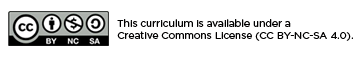
Comments
Post a Comment